Cisco Router Basic configuration
The setup was configured in Packettracer, it is a network simulator by cisco.
The simple setup was implemented with three routers and three computers. The networks used with computers are 192.168.1.0, 192.168.1.64 and 192.168.1.128 with subnet mask 255.255.255.192 and the two networks which interconnects three routers are 2.1.1.0 and 3.1.1.0 with subnet mask 255.255.255.252.
Three console cables are connected to routers from computers to configure routers using terminal in computers.
The simple setup was implemented with three routers and three computers. The networks used with computers are 192.168.1.0, 192.168.1.64 and 192.168.1.128 with subnet mask 255.255.255.192 and the two networks which interconnects three routers are 2.1.1.0 and 3.1.1.0 with subnet mask 255.255.255.252.
Three console cables are connected to routers from computers to configure routers using terminal in computers.
 | ||
| Window when log in to Router - cli |
 | |||||||||||
| The window for configurations without using cli |
 |
| User mode, Enable mode and global configuration mode in a router |
 |
| Connecting console cable |
 |
| Connecting cables between routers using serial port |
 |
| IP address configuration on a computer |
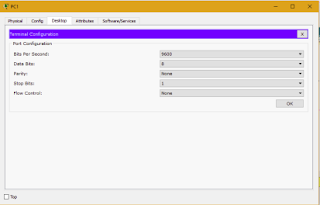 |
| Connecting to the router from terminal in computer using console cable |
 |
| setting up the clock in the router in enable mode |
 |
| show terminal command in enable mode |
 |
| To stop DNS lookup in the router |
 |
| To get the next line after pressing ctrl+z, otherwise we have to press enter to get next line on cli |
 |
| Set a hostname for the router |
 |
| Save the configurations |


Comments
Post a Comment